The Boojum Problem
User Experience Research & User Modelling
The Brief
This was a UX research project done as part of my Masters in Interaction Design. It was a team project, undertaken by Matthew Cortland, Karl Power, Róisín O'Keeffe and Huan Zhang.
Our challenge was to identify an existing problem in any system, and come up with an application to solve it. The focus for this project was on user research, creating user models and scenarios, rather than designing or developing a real-life application. For our problem, we looked close to home - at the long queues forming outside the burrito bar across the road. We put our minds together to explore this problem and devise a user-centred solution.
Our process involved thoroughly researching the problem to pinpoint exactly where the pain points exist. The research phase involved conducting interviews with staff and customers, as well as analysing online reviews of the establishment. We then identified two personas to represent two typical users, and outlined scenarios in which they would use the app. Finally, based on our research, we devised a set of design guidelines our app would follow if it were to be fully realised.

Boojum, we have a problem...
Boojum Burritos is a popular Irish fast food chain that serves Mexican-American-style burritos. In the past year, Boojum has experienced a 60% growth in its number of restaurants to become Ireland’s largest burrito bar chain. It is most crowded at peak meal times and potential customers must sometimes wait in line to place their orders. Long lines deter hurried customers and put staff members under pressure at meal times. This problem affects Boojum customers, many of whom are students. In addition it affects both Boojum employees, who must produce burritos quickly, and also the owners of Boojum, who may be losing money from deterred customers.
Our Solution
We are designing an app that will allow potential customers to use a mobile app to pre-order and pre-pay for their food for pickup at an arranged time, therefore skipping the line and getting in and out of Boojum quicker. Additionally, the app will allow customers to use their phone’s GPS/geo-location to find the closest Boojum establishment. This app also means that Boojum can increase the amount of food sales they make per day, leading to greater profits.
Research : Interviews with Staff and Customers
Staff Interviews
As part of our research we made two visits to Boojum. The first visit was at 11:45 in the morning, a quiet time when we could survey staff about their experiences. Below is the list of questions we asked. We created the staff persona (Jane) based on the information we gleaned from the staff members of Boojum.
We also used the staff questions to gain an insight into the current workflow at the Boojum chain. We learned that the staff take orders from customers in the queue, which are printed out, and passed along a ‘production line’ of staff, who each fill a small part of the order. One staff member will heat a tortilla and fill it with rice, and it will be passed with the ticket to the next who will add more fillings. This is an efficient system as staff become very fast at doing their part through repetition. However, the staff switch around in their tasks over the course of the day to prevent monotony.
It was important to us that our new ordering system can fit in seamlessly with the existing workflow, so that the two systems can work alongside each other. This is why we have the restaurant side of our system print out the orders, and follow the same workflow as the orders made in store.
Questions for Staff
How long have you been working here at Boojum? What are your busiest hours? How long is the queue generally? How long do you think customers wait during peak times? Where do most of your customers come from? What do you like about your job? Can you tell me about the workflow involved (taking orders, making burritos, serving customers). What is your system? Are there any inefficiencies/ things that annoy you about the system? Have you ever considered introducing a pre-ordering or online ordering system?
Customer Interviews
Our second visit to Boojum, we made on the same day, this time at 1.30pm. This is peak time for lunches at Boojum, and the queue was out the door. We wanted to speak to customers this time, to get an idea of their experiences, and how they could be improved. Below is the list of questions we asked. We created the customer persona (Dave) based on what we learned about Boojum’s customers.
Most of the customers waiting at that time had been waiting for over ten minutes to order, but stayed because the burritos are so good. A lot were students of DIT (Aungier Street, or Kevin’s Street) and visited Boojum for lunch fairly regularly. These students had to be back for lectures in under an hour’s time, so time was an important factor.
The cash-only policy was sometimes awkward, they found, as they sometimes needed to visit an ATM before going to Boojum, but as there is an ATM in the college it is not too inconvenient. They would prefer though if there was an option to pay with card. All but one of the students we spoke to were availing of the student deal, and many had a loyalty card.
Questions for Customers
Is this your first time eating here? Do you generally buy the same thing every time you come? How long have you been waiting to order? Did you consider going somewhere else when you saw the queue? If so why did you decide to stay? Are you intending to eat in or take-away? Where have you come from/going to? Are you in a hurry/ do you have to be somewhere at a specific time after this? How long do you have for lunch? What do you think about the cash only policy? Do you have a Boojum loyalty card? Are you availing of a student deal at Boojum today?
Research: Online Reviews

Another part of our research into Boojum involved analysing online reviews of the restaurant on Yelp.ie, to identify areas where the system and overall customer experience could be improved.
Overall, reviews were very positive, and people generally like the food, the staff, and the restaurant itself. One reviewer describes it as a “cool place, lots of young people, student types so you know the food is very reasonable priced”. This is typical of the kind of review Boojum gets. However, there were some areas of service mentioned over and over in the reviews.
Almost one in three mention how busy the restaurant is at lunchtime, and the long queue:
“Wow, I had been told about the fantastic Mexican food in this place but I had always been put off by the long line of customers waiting to get inside.”
“I want to be served promptly because do you see that queue? It's halfway down the street!”
Another aspect that gets mentioned several times, is its cash only policy. Some customers are put off by the inconvenience of not being able to pay with cards.
“I wasn't too happy with the queue or the noisy, packed room inside and, to make matters worse, they don't take credit cards which only adds to the fussy experience.”
Boojums loyalty card system, and their student deals are also mentioned in a positive light. Discounts and deals are important to customers, especially to cash-strapped students, so it is important that the app that we build can incorporate this into it’s system.
“You can get the standard loyalty card too, earning a free burrito (with extra meat and every add on!) for every ten you buy. A nice touch is that once you earn four free burritos, you also get a free t-shirt.”
Making sense of it all...
We created an affinity diagram based on our experiences of eating at Boojum at lunchtime, and the reviews of the restaurant we found online, in order to identify the main issues that our app needs to deal with.
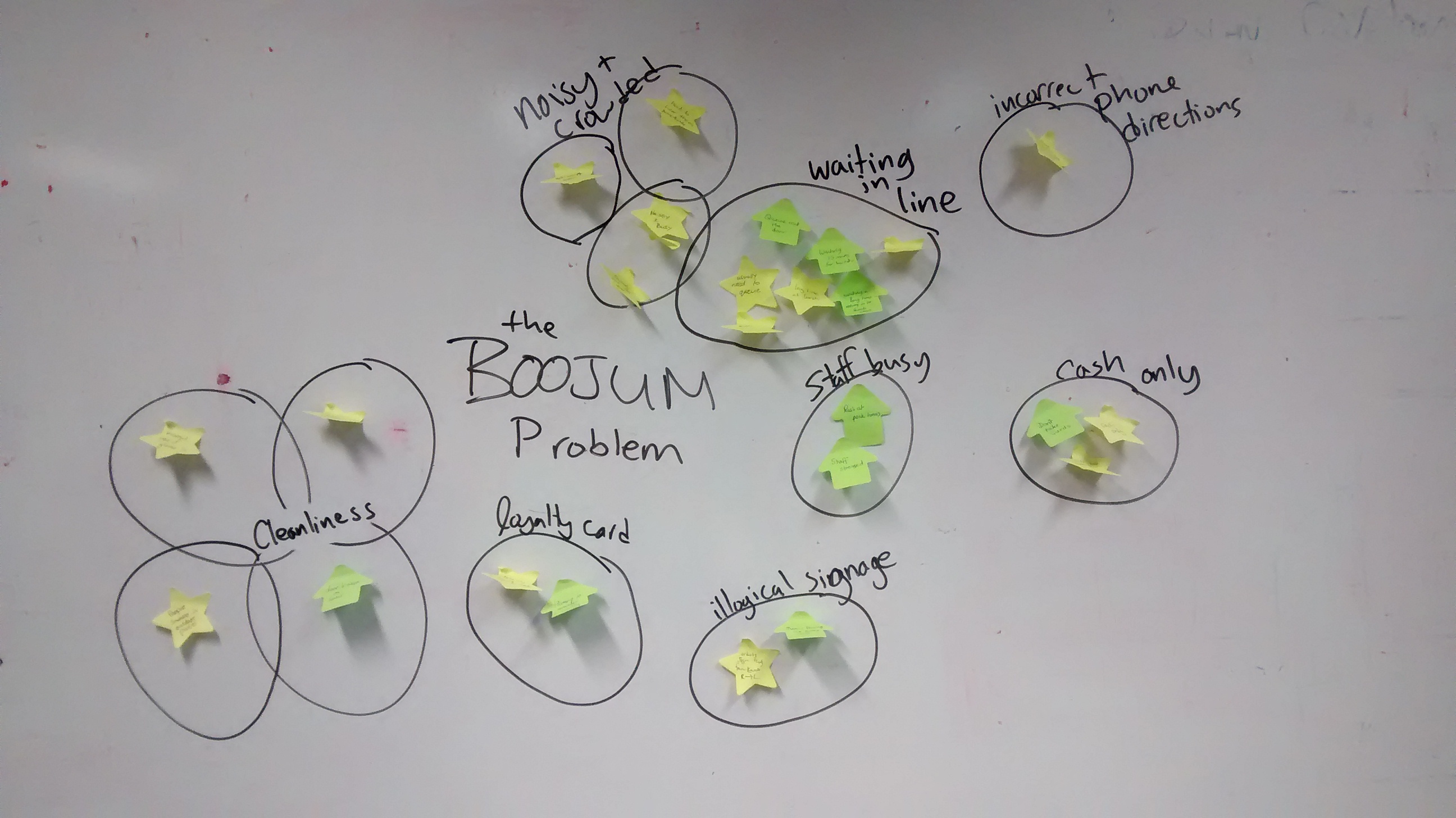
The major pain points that we identified from the users' experiences were:
- Waiting in line
- Noisy and crowded restaurant
- Cash-only policy
User Personas
Based on our interviews with staff and customers at Boojum, we created two primary personas, one to represent a customer of Boojum, and one a staff member. We then created scenarios in which both of these personas would use our proposed app.
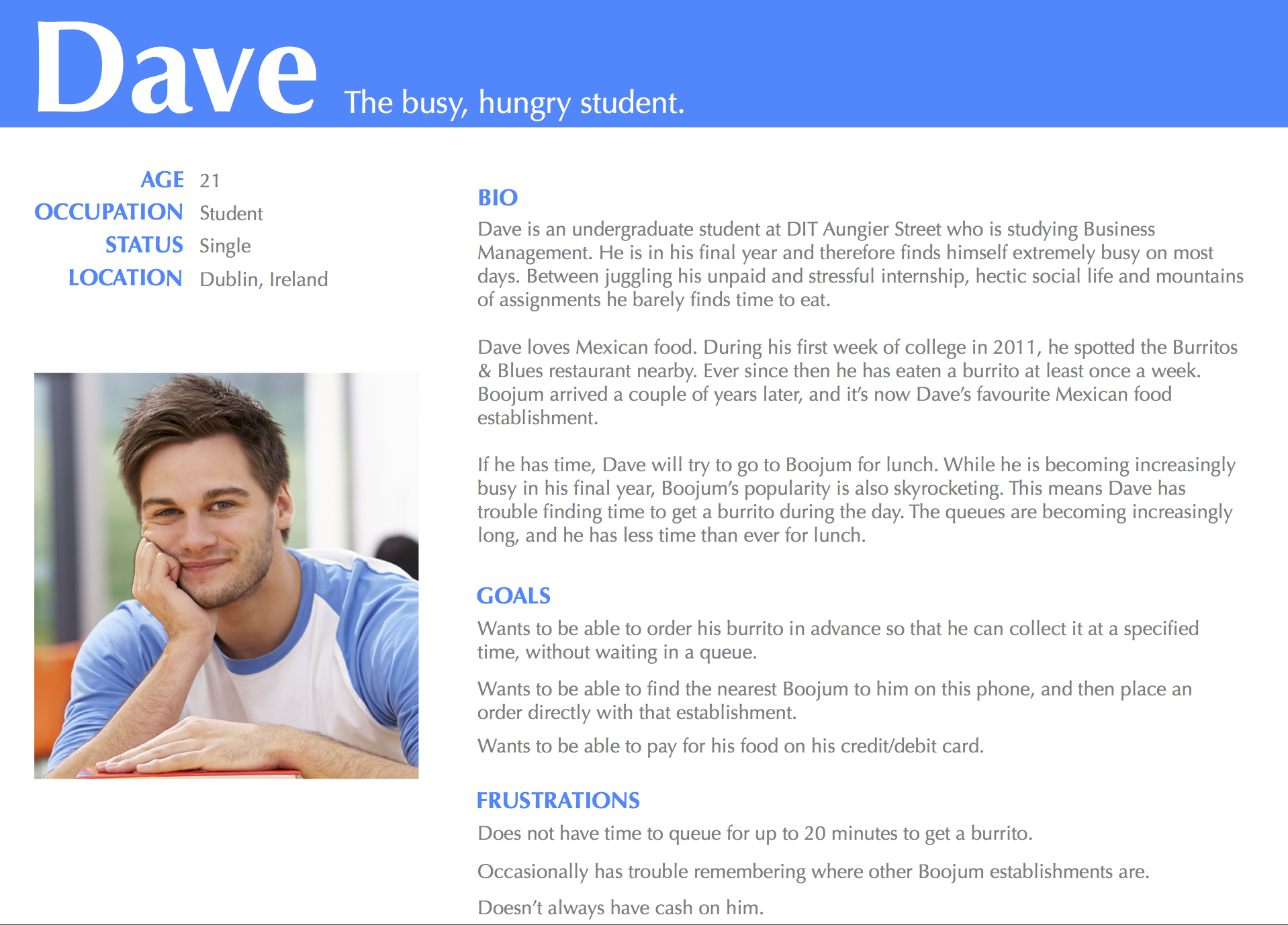
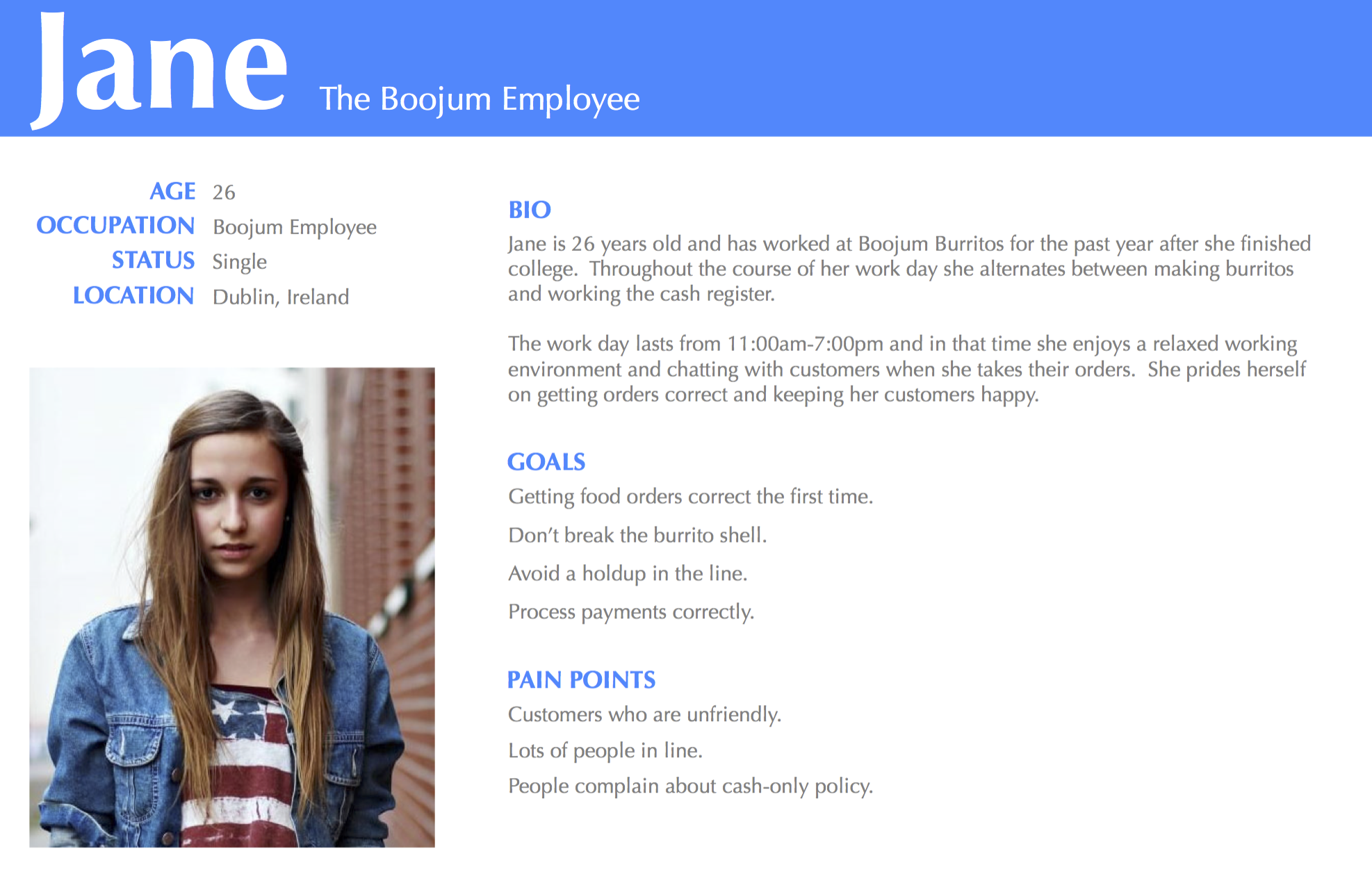
Scenarios: Dave's Point of view
Scenario 1 : Ordering for Pick-up
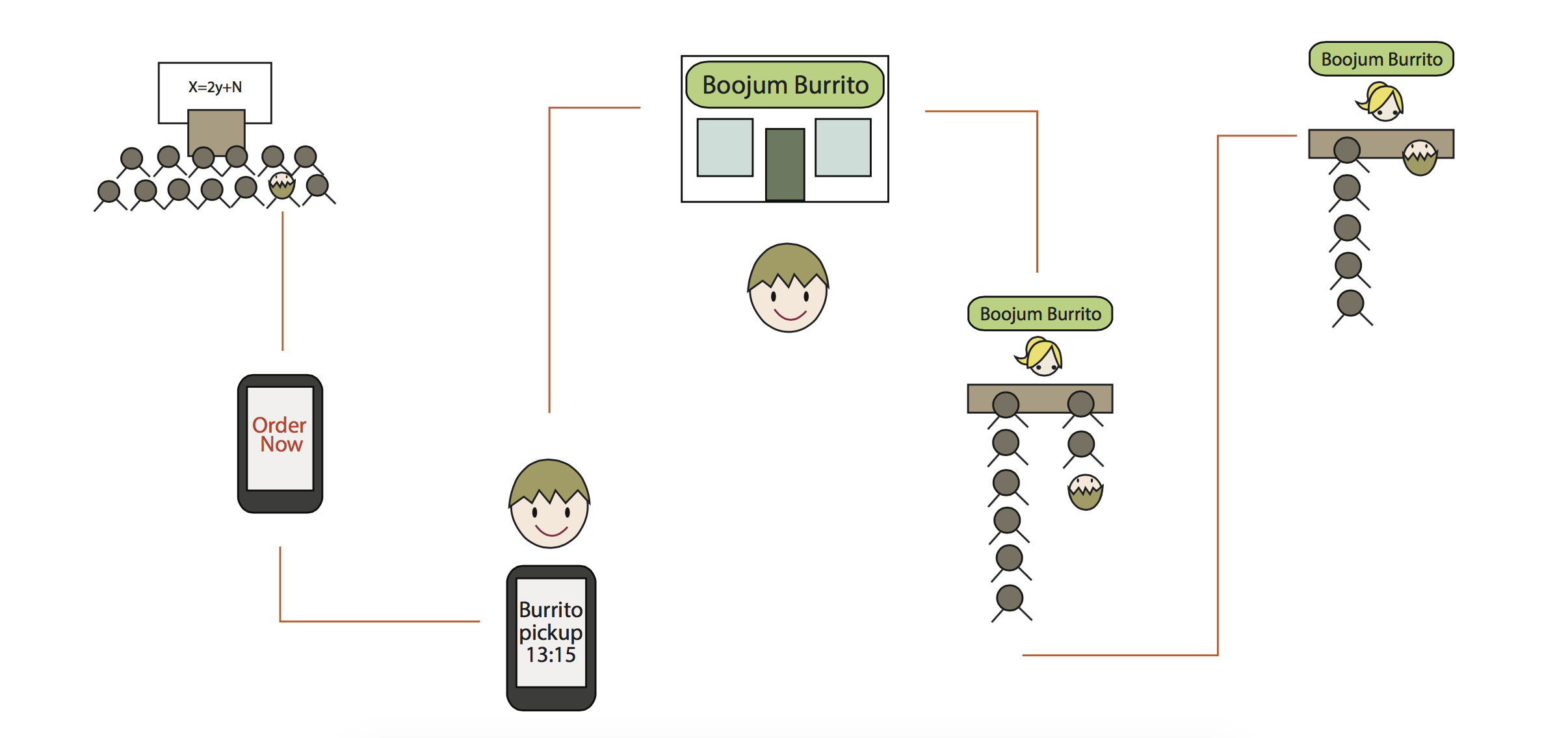
Dave is in his Strategic Logistics Management lecture on a Tuesday afternoon. He has already read ahead and has a good understanding of the topics being taught, so he is playing a game on his phone. Dave loses the level and starts to think about food. His busy schedule only allows him 30 minutes for lunch. He knows the queue will be huge at Boojum when he gets out of the lecture, so he switches to the Boojum application on his phone and starts planning his meal.
He chooses to "Order Now" and starts selecting what he wants in his burrito. Once he has made his selection he double checks his selection. He then chooses to pick up the burrito at 13.15. He pays on his debit card with the details that are already saved in the app. His order is complete.
At 13:15, Dave calls into Boojum. He stands in the pre-ordered queue which is moving at a considerably faster rate than the standard queue. After 30 seconds, he is at the front of the line. The Boojum app on his phone displays a QR code that identifies his order. He scans this at the till and the staff member provides him with his burrito.
Scenario 2 : Finding the nearest Boojum
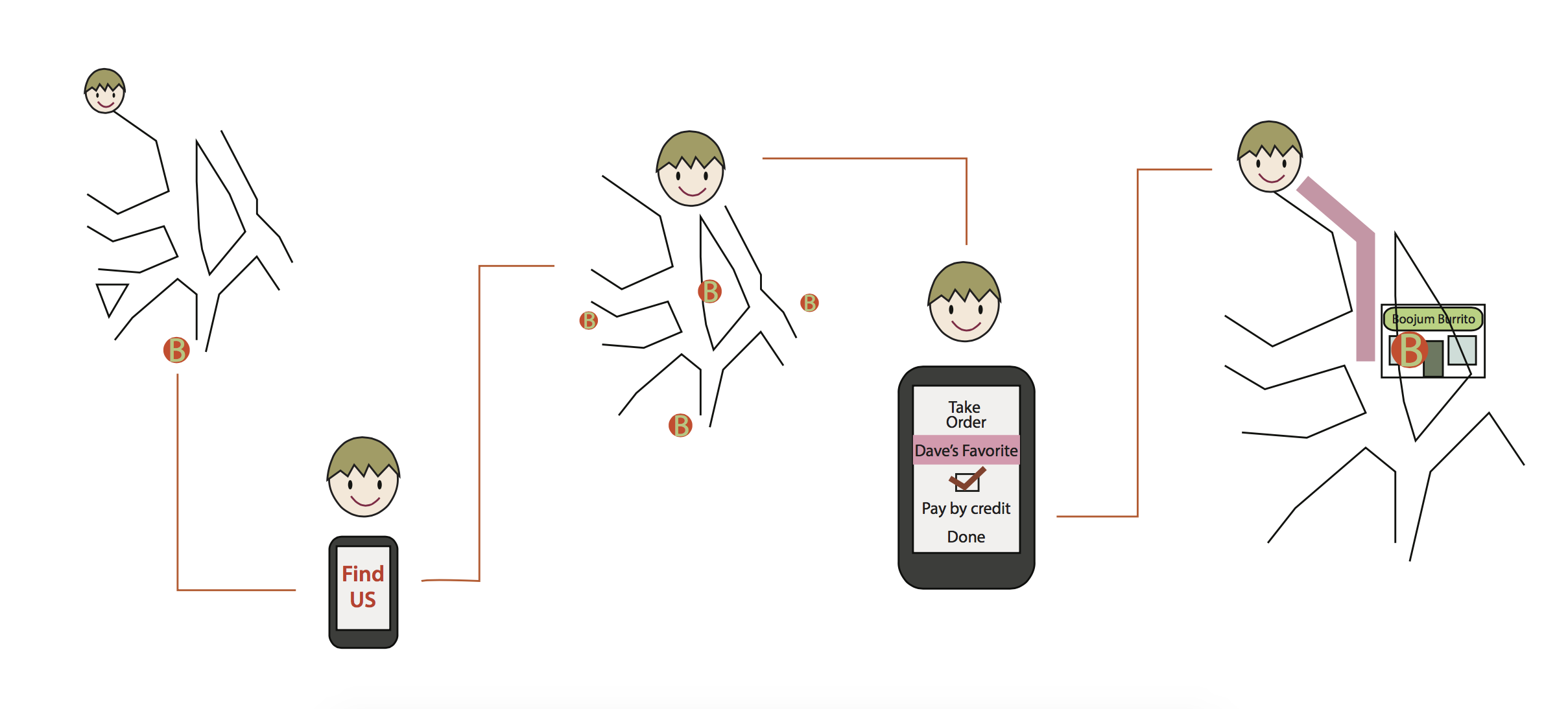
It’s the weekend, and Dave is shopping in town. He’s been there all morning, and starts to feel hungry. He’s got a craving for a burrito from his favourite place, Boojum, but he’s far away from where his usual Boojum is located. Dave takes out his phone, and opens up the Boojum App. He taps on the “Find Us” button, and a map opens up with his current location, and the location of all the nearby Boojum restaurants. He clicks on the nearest one to him, and is taken to the “Order Food” screen.
The last time Dave made an order through the app, his preferences were saved. Dave is a creature of habit, and he decides to make this order again, which saves him going through the steps of choosing fillings. He confirms the order, and decides it will take him around 10 minutes to walk to the Boojum, so chooses to pick up the burrito at 2.20. He pays on his debit card with the details that are already saved in the app. His order is complete, and he can walk to the restaurant and head straight to the express order queue to pick up his meal.
Scenarios: Jane's Point of view
Scenario 1 : Receiving an order
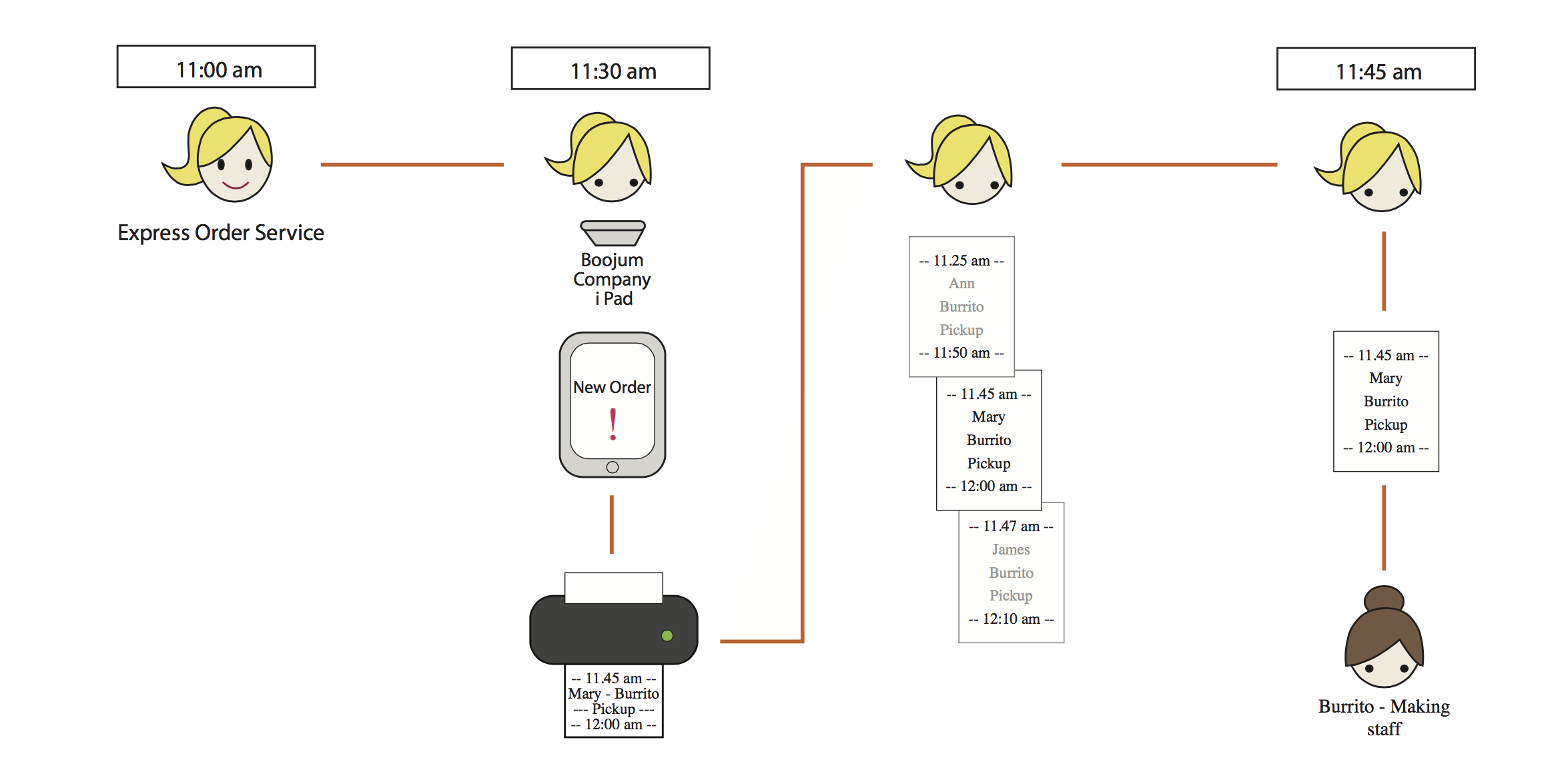
Jane arrives at work and begins her shift facilitating the Express Order Service. At 11:30am she receives a notification on the Boojum company iPad through the Boojum Staff App that a customer named Mary has just placed a burrito order for pickup at noon.
Mary's name joins the list of orders to be filled, and a ticket with Mary's name and full order is printed on the printer that is synced to the iPad. The ticket clearly states the start time for making the burrito (11:45am) and the pickup time for the burrito (12:00pm). Jane places the ticket in a line of other tickets, which are ordered by start time.
At 11:45am the Boojum Staff App pings Jane to let her know that Mary's order should be started. Jane gives the ticket to the employee working the Burrito-making Line for to fill through the established process.
Scenario 2 : Delivering order to customer
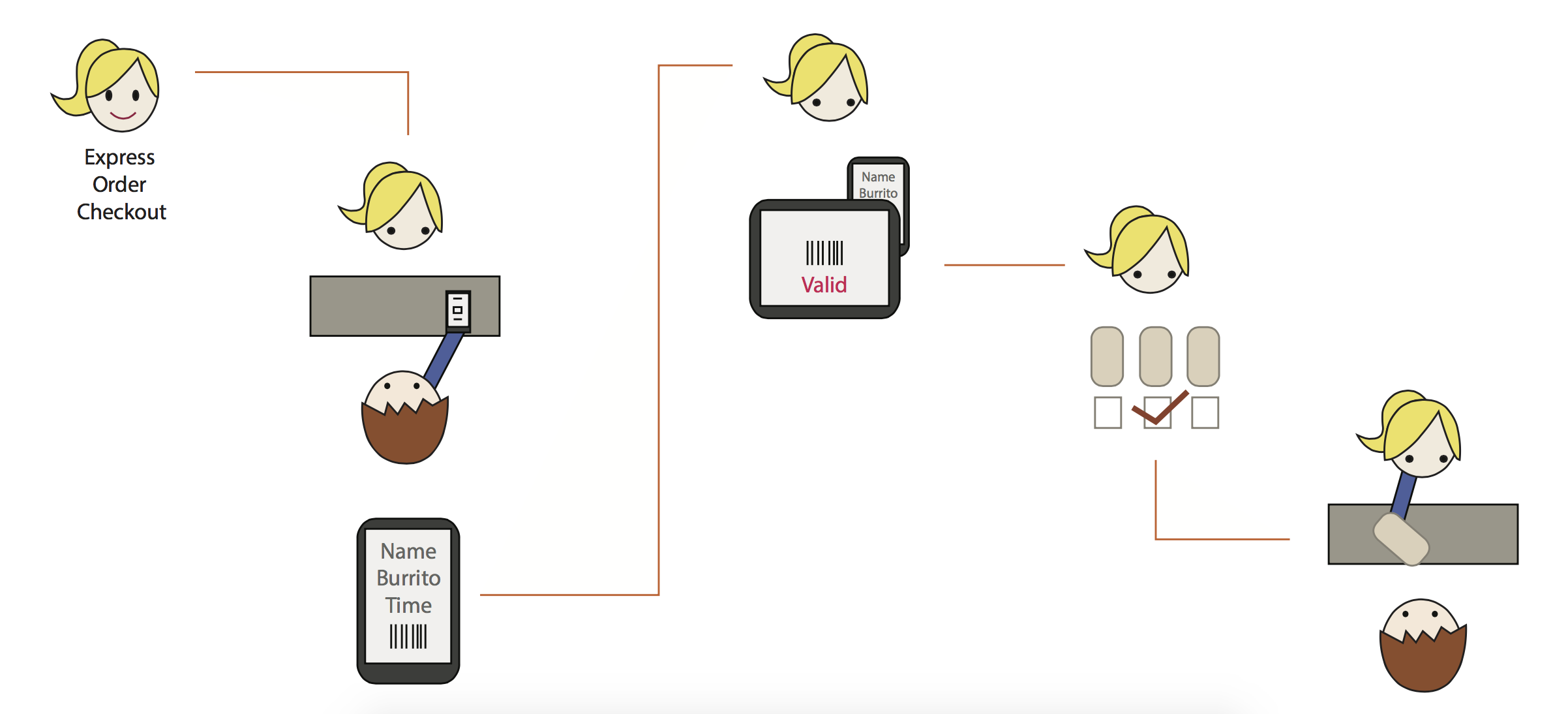
Today Jane is working the Express Order Checkout, which is the place where customers who have ordered and paid through the Boojum App can pick up their burritos. A man comes to the counter and shows Jane the confirmation screen on his iPhone, which shows his name, order details, confirmation number, and QR code.
Jane takes the Boojum Employee iPad and scans the QR code using the camera. She receives a notification that the order is valid, which means that she is cleared to give the customer his order.
She goes behind the counter, finds the correct order by its ticket information, and gives it to the customer. The customer leaves to go eat the burrito and Jane helps the next person in the Express Order Line.
Developing Design Principles
Based on the research we have done into the needs of the user, we have come up with a set of design guidelines that should be taken into account if we were to design and develop this app.
Make Important Tasks Fast
The primary tasks of the app, which are finding the nearest Boojum location and ordering food should be obvious and only one click away from the home screen.
Clear Navigation
Have a clear navigation system, so that the user doesn’t get lost in the app. Show how the user progresses through the ordering system by using a nav bar. Provide a back button so that the user can go back if they make a mistake or change their mind.
Remember Preferences
Allow the user to save an order as a favourite meal, so that they have the option of ordering the same thing again, quickly. This will allow the user to complete the same task the next time, in fewer steps.
Cater for functionality
The app needs to allow the customer to do anything that they would be able to do while ordering in the restaurant, for example use a coupon, or order a half-portion for children. This was a complaint that many customers had of the other ordering apps we looked at. It must also be regularly updated to include any new deals, menu items etc that Boojum might introduce.
Give Feedback to the User
Instant feedback is essential on any interaction the user has with the app, whether it be a button changing colour in response to touch, or a progress indicator to display that the app is working on something. This is particularly important on the ordering screen; in order to minimise items being accidentally duplicated it must be clear that the item has been added to the order.
Present Cost Information Clearly
The user’s order and the cost must update in real time as more items are ordered or removed from the list, and it should be clear to the user at a glance, exactly how much they will have to pay.
Build for one-handed use
One of the key contexts for the user of this app is when they are outside and searching for a location to eat at. In this context, the app needs to be easily navigated with one hand. Large target areas for buttons (at least 44px) and bold designs are important, and pinch gestures should also be supplemented by zoom icons on the map screen for ease of use.